Turning down the volume in your digital world
Table of Contents
(or how Steven Gerrard can help you manage social media in 2015).
As I was looking forward to 2015 and planning my year ahead I came across this tweet:
The third question struck me immediately: ‘What habitual time waster will you eliminate?’
The irony of reading this on twitter on my iPhone took me a few minutes to get…
I realised that the habitual time waster was difficult to pin down to one thing. The issue, as best as I could diagnose, was that my digital volume was a Spinal Tap, ear splitting ‘11’.
However, I did not immediately take action.
It took Steven Gerrard to push me over the edge.
The fact that an ageing football player had decided to (in 6 months time) move to a different club (no-one knows where yet) is barely news. Perhaps if he played for my team I’d be slightly more interested. Even so, the sycophantic, overly-sentimental, typically English response was quite sickening.
What made it even more difficult to stomach was that it overshadowed some ACTUAL sports news (note: the next sentence or two may exhibit a little bias). That was, of course, the mighty Tottenham Hotspur destroying Chelsea 5 goals to 3. 5–3. FIVE — THREE. WOW.
However, this Harry Kane inspired miracle was mostly overlooked as the sports media engaged in Stevie sycophancy instead.
To compound my misery, social media was awash with the nonsense. Even BBC Breaking News got involved. How is this ‘breaking news’?
So inspired by Stevie, the cull began.
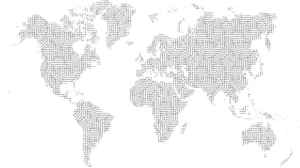
Here are the three simple steps I took to turn down my digital volume:
Step one: Kill your notifications
The barrage of notifications on your smart phone can become a constant interruption (irritation) but the problem is easily solved.
All my notifications were switched off except for messaging apps / call functionality: WhatsApp, Facebook Messenger, FaceTime and iMessage.
Do I really need to instantly know when someone likes one of my photos on Instagram? No.
Can I live without my Calendar informing me I’m about to be late for a meeting? Yes.
It’s so simple.
Basically my phone became, well, a phone.
Email disabled. For some people removing email from your phone maybe a bridge to far. But I’m rarely out and about these days and I mostly have my laptop with me.
What is there to lose? I rarely send or reply to emails on my phone. I just end up reading emails at indecent hours.
Both or either of these steps may seem too radical for you, but it’s been beautiful — you must try it.
Volume down to: 9
Step two : Curate your timelines
I’m a big twitter fan but after nearly 6 years on the site my timeline had become bloated and repetitive, as the Gerrard issue illustrated.
The simple, ruthless response would be just to leave. I was tempted, but having recently moved to a new nation social media is such a beneficial way to keep in touch with friends in the old country.

So, instead I decided to cull and curate my timeline.
Do I really need to follow three different sports journalists? Three different news accounts and four different weather accounts?
Each of these were rationalised down to one: One sports journalist, one weather account, one friend (I jest) etc.
Over frequent / noisy tweeters were also culled. Particuarly those that retweeted articles about Steven Gerrard. Bad form.
250 became 180 in about 20 minutes and as I’d deleted some of the most persistent tweeters the amount of traffic nearly halved.
If you prefer, you can also ‘mute’ accounts on twitter so you still technically follow accounts and can exchange direct messages but their tweets don’t appear in your timeline.
Another forgotten feature on Twitter are lists. A great way to group content that you don’t necessarily want in your timeline but may want to read about from time to time.
There are plenty of desktop & mobile apps that can also help you manage Twitter better;Flipboard, Tweetdeck, Hootsuiteetc.
Volume turned down to: 7
Step three: Put everything in your Pocket
I realised that a lot of my time online is spent engaging with content — whether the BBC or Guardian websites, movie trailers posted on Facebook, blog posts / articles discovered on twitter etc.
I’d developed an unhealthy habit of immediately engaging with the content upon discovery — a huge time waste and punctuated enough through the day to be a constant disturbance.
The solution — Pocket.
The Pocket app is dead simple. When you discover new content (you can set it up to sync across all your devices) you simply ‘save to pocket’ and then you can schedule in an appropriate time — lunch break for instance — to read through the media you’ve saved.
It’s sort of like curating your own newspaper. I love it.
I already use Evernote to manage my tasks and projects but this can also be used in a similar way to Pocket.
Volume turned down to: 5
Now, my volume is still not down to zero but the deafening drone has become a more gentle buzz. I’ve walked out of the punk-rock concert and into a lift (I hate jazz music but we’ll make this work).
About the author: Matt Simmonds

Matt Simmonds is an English exile now based in Amsterdam, the Netherlands. Content marketing is his game, and telling stories is the goal. When not getting lost on his bike somewhere in Amsterdam, Matt is also the editor of a longstanding new music blog and has a bad habit of supporting mediocre sports teams.



