3 Tools to Boost Copywriters Productivity: Take your work process to the next level
As a copywriter, I find myself bogged down in mundane, admin tasks, when I should be devoting more time to creative writing. There seems to be no way around them, and every day they slow me down and disrupt my creative flow. Here are a few smart tools I use to boost copywriters productivity throughout my work day, making it easier to do what I do best: write copy.
Table of Contents
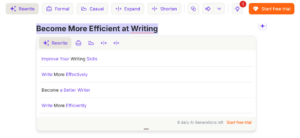 1) Wordtune: Become More Efficient at Writing
1) Wordtune: Become More Efficient at Writing
Countless times I’ve been sitting in front of my computer, racking my brain trying to remember that word; “What’s it called when you…?” These are the questions that a dictionary can’t answer. This is where Wordtune comes into play. It has cut my writing time in half.
It also has a great feature where it rewrites paragraphs and sentences. Copywriters have essentially gained time with this tool. It’s designed for writing so unlike ChatGPT, Wordtune produces better outcomes – and offers options and alternatives.
It also has a summary feature, which allows you to run any article through its Summaries tool and highlights the important parts, cutting out all the BS. It even tells you how much time you’ve saved.
2) Airstory: Write Articles with Better Organisation Skills
For a long time, I exclusively worked on Google Docs to put together articles. That was until I learnt about Airstory. The aim of this writing tool is to help copywriters collect and organise research, notes and ideas into one place.
It makes it easy for you to highlight key quotes and information you gather from the internet, making the page more organised and manageable. Less tabs on your browser and you will spend less time sifting through your document to find the information needed for the paragraph you’re currently focusing on.
3) Gmail addons: Tools to Manage your Creative Flow
The amount of client follow-up emails I get a day is exasperating. Most of the time, they just want me to approve of a topic or more crucially, to confirm that I have received the email they had sent me a mere 3 hours ago.
Irritating clients is what comes with the territory of freelancer life. Unfortunately, these emails distract me from my workflow, disrupt my creative process and ultimately, they slow me down. Not good for me, not good for the client. That said, here are a few hidden smart tools on Gmail that can make managing emails more, well, manageable:
- Canned Responses: Similar to templates, the Canned Response feature allows you to write out replies you tend to use on a regular basis. The tool will save you a lot of time-and spare you the monotony of typing out the same answers over and over again.
- Snooze: A wonderful tool for organising your emails in order of importance. The feature gives you an option to ‘snooze’ the email, sending it again at the time and date of your choosing. By doing so, you can clear an important email from your current to-do list and worry about it at a later date.
- Mailstrom: I have clients dotted around the world, so I have emails come through at all hours of the day. That means that opening my gmail account each day can become quite overwhelming. I’m also not so good at organising my inbox, which doesn’t help the situation. Mailstrom is a gmail add-on that allows you to filter through emails based on a number of different parameters such as, time sent, sender, subject etc.
The Bonus Tool (for the copywriting agencies and marketing firms)
There are many IT strategy companies out there that offer cloud solutions, firms like CausMX, who help with hardware purchases, maintenance costs, software licensing, updates, migrations, security and system longevity. They offer amazing cloud management tools for copywriting agencies and marketing companies. Here are a few reasons why I would recommend a cloud management platform (CMP) to help with your creative process:
- Integrating creative tools: Most CMPs integrate with popular creative softwares such as Adobe Suite and Autodesk. This is great for content generation or media management platforms, making it easier to work with your preferred tools without having to switch between different systems.
- Data security and backups: When you’re working with intellectual property and client data, CMPs ensure that your data is protected, recoverable and compliant with GDPR regulations.
- Cost efficiency: CMPs make it easy to track and manage the cloud easily. We all know that software and programs can become quite costly for a copywriting agency and integrating cloud management programs, you have a better understanding of resource usage and spending.
- Document Management: For copywriters and agencies juggling multiple file formats—whether it’s PDFs, Word documents, or Excel sheets—having a reliable tool to convert, compress, and edit files can be a game-changer. The Online Converter offers a simple way to streamline document handling, allowing you to focus more on the creative process rather than file compatibility issues.



