SEO COPYWRITING: WHAT TO DO AFTER YOU WRITE
On Monday, we discussed what SEO copywriting is and why you should write for your readers first, not search engines.
Patterning your writing after the reader-focused methods we discussed is a big part of SEO copywriting, but it doesn’t quite take your SEO efforts far enough. Today, we’ll look at the final steps for optimizing your page’s copy.
Remember, these tips aren’t the end-all, be-all for SEO. There are many additional SEO strategies that don’t involve your site’s copy. (Perhaps we’ll cover those in another post.)
So why focus on copy?
The reason we’re focusing solely on the copy is that it’s the first, most important step towards good SEO. Why? Because the only way search engines can discover and crawl your site is through the words on it. They don’t come to your site based on its graphics, videos, maps, social media links, or anything else. They can only see the words. That’s why regularly reevaluating and updating the copy on your site is so important.
Once you’re satisfied with your site’s copy says, it’s time to touch it up, so it can be found more easily. Here are the main areas to focus on:
Table of Contents
KEYWORDS
Your keyword research likely happened before you even wrote anything, so you already know which words, phrases, and synonyms are good to use.
Now it’s time to make sure they’re in all the right places. In your main content, they should be used carefully and naturally. To make sure you didn’t overuse them, paste your copy into this SEO tool to measure your keyword density.
To give you a frame of reference, Yoast recommends that your keyword density be between 0.5% and 2.5%. Anything much higher than that could get you penalized.
Your keywords should be found in a few other places too, such as:
- Your URL
- Page title/ Title tag
- Post title
- Headings
- Meta description
- Image tags
We’ll cover a few of these in more detail below because they’re important for SEO copywriting in more ways than one.
TITLE TAG
While writing this post, I searched Google for “SEO copywriting.” Here’s what the first three results looked like.
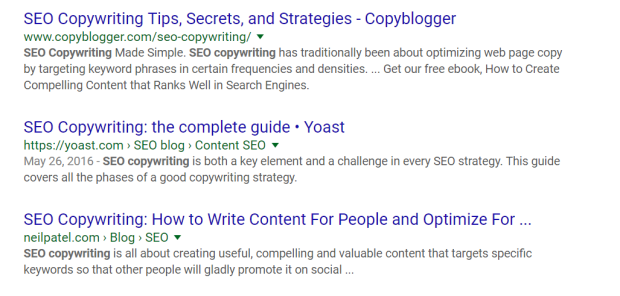
The titles in blue are their sites’ title tags. Notice they all hold the exact search term I typed. The titles also give a clear indication of what will be on their pages.
When I clicked Copyblogger’s link, the heading of their page actually looked like this:

The page itself didn’t say “SEO Copywriting Tips, Secrets, and Strategies,” like the search result. Why did they create a unique title tag? Because they wanted me to see a more specific title than “SEO Copywriting Made Simple.” They wanted me to know exactly what to anticipate from their page.
You can do the same thing. Remember, users only know what your search result tells them. If you want them to click through, your title needs to be specific and compelling.
Also notice that Neil Patel’s title is longer than what’s actually displayed. If you want your whole title to show, Moz recommends that you keep it between 50-60 characters. They also have a handy preview tool you can use for free to see what your title tag will look like.
To learn how to customize your title tags (instead of letting Google fill it in with default text), read Neil Patel’s article How to Create Search Engine Friendly Title Tags.
META DESCRIPTIONS*
Let’s look at my screenshot again.
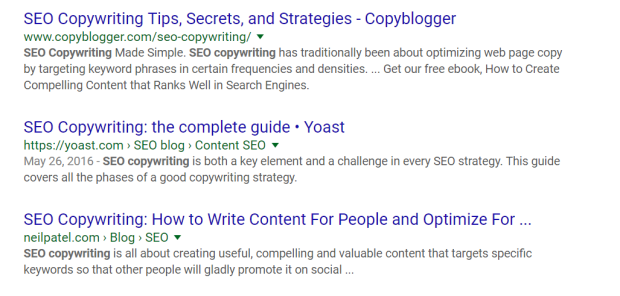
Notice the small descriptions beneath the title tag and URL? Those are the meta descriptions.
Once again, users only know what your search result tells them. So this little description is a super valuable resource for convincing users to click your link.
See how a couple words are bold in each meta in my screenshot? They’re bold to show me they are exact matches with my search terms and are probably most relevant to my needs. So always include your keywords in your meta.
For your entire meta to show up in the display, Yoast recommends keeping it between 135 to 160 characters.
If you don’t customize the meta description, Google will populate it with text from your site, and you’ll miss an opportunity to use clickthrough-focused copy. One helpful way to get more clickthroughs is to include a CTA, like Copyblogger did.
To learn how to customize your meta descriptions, read Yoast’s article How to Create the Right Meta Description.
IMAGES
We discussed the importance of visuals in our last post about SEO copywriting. But simply including them isn’t enough. While readers enjoy images once they see your page, search engines can’t read what’s on those images and can’t use them to drive more readers to your site.
However, there are two elements about an image that a search engine can read.
These are:
- Alt tags
- Title tags
We already mentioned including a keyword in both of these. This helps your site’s SEO for obvious reasons, but it also helps your image appear in Google’s image search, potentially bringing more traffic to your site.
WordPress uses the image’s filename as a title tag by default, and if you don’t add an alt tag, it uses the filename there too.
You can leave the title tag alone, as long as it uses a keyword. (You may want to get in the habit of naming your images this way as you save them.)
But you may want to edit the alt tag to give more explanation. This lets search engines know exactly what is on the image, which is particularly helpful for content-filled images like infographics. With good alt and title tags, you can actually get some SEO juice for all the work you put into that graphic.
To learn how to edit alt and title tags, read Yoast’s article about image optimization.
INTERNAL LINKS
Search engines like when you link to other pages on your site. It helps them see how all the pages work together. It also helps users discover more of your site.
This strategy is particularly useful if you have a blog. You can link back and forth between your blog and main site pages, as well as between your blog posts. Internal links to your blog give you an easy chance to demonstrate your expertise to your readers.
When you link to other pages in your site, choose which word you place the link in strategically. For example, let’s say I wanted to link to my post about writing hacks inside this post.
HERE’S WHAT I SHOULD NOT SAY:
To make sure your writing is clear and easy to read, check out my post about writing hacks here.
I linked a post about writing hacks to the word “here.” *Insert face palm* That word gives search engines zero ideas about what content they’ll find at the link.
To give the page you’re linking to more credibility with search engines (and more SEO juice, as a result), place the link inside a keyword for that page.
HERE’S WHAT I SHOULD SAY:
To make sure your writing is clear and easy to read, check out these writing hacks.
Now I’ve given that post another link and clearly labeled that page to be about writing hacks. This SEO practice is easy to do and well worth it. Just make sure you’re using internal links naturally—they need to be relevant to what you’re discussing and should be introduced well.
CATEGORIES AND TAGS
These are mainly relevant to sites with lots of internal content, such as articles or products. Blogs, online magazines, and e-commerce sites may use these.
Categorize your posts or products by topic, then tag them with more specific words. Again, use your keywords, their synonyms and variations, and other relevant words here.
When choosing your categories and tags, think like your readers. If they were trying to learn about the content your post covers, what search terms would they be using? Only use words they would use; not the ones you may want to, such as your brand name or industry jargon words.
Honest SEO Copywriting: In It for the Long Haul
If you write for your readers first (as discussed in our last post) and optimize for search engines second (in the ways we discussed here), your site’s copy will strengthen the credibility and SEO of your site, as well as appeal to your readers.
Ethical SEO copywriting does take time, careful planning, and research, but it won’t come back to bite you like taking shortcuts will. While it does take some time to begin seeing results from your efforts, the more you focus on producing excellent copy and following SEO best practices, the more certain you can be that the results will come. And, just as importantly, the search engine penalties won’t.
Your readers will appreciate your efforts, trust you more, and be far more prone to convert than if you gave up on quality content and took shortcuts instead.
To wrap up, let’s review the SEO copywriting “touch-up” steps:

FREE CHECKLIST
To help you remember all the points we covered in this post and the last one (SEO Copywriting: Why Your readers Should Come First), I created a handy copywriting checklist. Just download the list and either save it to your computer or print and display it to help you remember these points as you write and optimize your content.
Happy writing!
*Publisher’s Note: This article was first published in June 2017. As of 2018, the guideline for meta descriptions has changed. Please refer to Yoast for the current meta description recommendations.
About the author: Jessica Swanda
 Jessica Swanda is a freelance writer and content strategist who travels the USA full-time with her husband. Her writing has been featured in Marketing Profs and Social Media Today. She loves social media, digital marketing, and vanilla chai lattes (not necessarily in that order), and she’s always up for a good book or board game. To see more of her copywriting and marketing tips, visit her website Proof Is In the Writing.
Jessica Swanda is a freelance writer and content strategist who travels the USA full-time with her husband. Her writing has been featured in Marketing Profs and Social Media Today. She loves social media, digital marketing, and vanilla chai lattes (not necessarily in that order), and she’s always up for a good book or board game. To see more of her copywriting and marketing tips, visit her website Proof Is In the Writing.




The meta description limit has been more like up to 320 characters since December’s Google update. It shows a real lack of keeping up with the times to keep seeing these old parameters repeated time and again.
Hi DC! Thanks for the update! This article was originally published last summer so unfortunately that info was not updated before we could publish. However, the links Jessica provides to Yoast do illustrate the new 320 characters guideline.
Way cool! Some extremely valid points! I appreciate you writing this
article and the rest of the website is really good.