5 useful public speaking tools
I get you.
Hands sweating, accelerated heartbeat, walking around in circles while repeating every word of your speech over and over again, body trembling, and I could keep going. These are the usual symptoms when you are about to speak in a meeting room with just 5 people or in a company conference with more than 300 colleagues.
It is completely normal to feel overwhelmed by the fact of not communicating your idea effectively. Though it is important not only to trust yourself but also to be confident of the different tools you have available to make your presentation flow smoothly.
Table of Contents
PRINTS.
Particularly, I like to print my presentations and write down either a few lines or a keyword that summarizes what I want to communicate in each slide. I usually choose the three-slide per page format since it has lines next to each of them. For those who are used to writing down every single word – been there, done that – applying this practice forces you to be brief and keep your focus on the important message of each slide. It also sets you free from feeling attached to each word of your speech showing that you are confident about your subject and that you can improvise in case of any interruption. In addition, you may even find out that some slides can be removed or improved.
COMPUTER KEYBOARD.
Many people are afraid to touch the computer after it is completely set up for the presentation. Nevertheless, the computer keyboard can be your best friend to help you jump from one slide to another if necessary – believe me, true story – or even to get the audience focused on you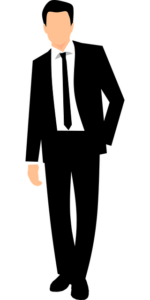 .
.
For instance, when you need to show information from a different slide other than the one shown on screen you just need to type the number of the slide that you are interested in and it will jump right to it. To go back, repeat the same action. In order to control the slides, you should have your prints next to you with all the slides numbered. This function allows you to save time, avoiding the annoying process of pressing the “Next” or “Previous” button trying to reach the desired slide. By the way, it applies to hidden slides too. Another example is to type the letter “B” to turn your screen black and capture the attention of the audience when you don´t want them to distract with your slide while making a point.
PRESENTATION POINTER.
It seems so easy but it actually takes practice to learn how to handle it correctly. The presentation pointer is a practical tool to go forward and backward between slides, letting you manage the rhythm of your presentation while speaking. Since it is a remote device, you are able to move away from the computer allowing you to walk freely across the room or stage. In addition, some of them have the “B” function that I explained previously available in the device. Others include a laser that allows you to highlight specific elements in a slide.
Every time you practice, it is important to use this device so you feel comfortable with it. For instance, when pressing the navigation buttons it is not necessary to point at the screen. First of all, because it is not the screen that receives the signal – it could seem stupid to remark it but it is incredible how many people are not aware of doing this. At the same time, you do not need to point at the computer either. You just must be sure that the USB receiver is connected to it and move your hands with the flow of your speech while pressing the right buttons when necessary.
On the other hand, be aware when using the laser pointer since you may end up thinking it is a light saber. Be sure about what you want to highlight and how you should point at it. You can either draw a small circle, underline, or just place a mark in the data you need to show. Also, take into account that if you are very nervous and your hands are shaking it will surely be visible when using the laser pointer.
TELEPROMPTER.
It is a display device used to give you a visual support of your presentation while speaking. The advantage of this tool is that you will not feel the need of turning to the screen to be sure what you are displaying. In small meetings, use your computer as a teleprompter. It has the advantage of displaying a live duration of your presentation as well as a preview of your next slides.
PARKING LOT.
Nope, no cars here. This tool is often used when there are questions that cannot be answered in that precise moment. Basically, a parking lot refers to a blank folio in which you place sticky notes with the questions needed to be addressed at some point of the meeting. It is also used to “park” ideas as a result of activities during a workshop or a meeting. If you cannot use this tool during your presentation feel free to say “Let me get back to you later” to let people know you will give them an answer after the meeting is over.
I hope you find in these 5 tools a way to improve your presentation skills. Remember that practicing with useful instruments is one step forward to be a great presenter.
Check out our Oslo copywriters!
About the Author
 Silkhe has been living brand stories from two dark sides. From the client´s vision to the advertising agency´s perspective. Even though the force is strong in each of them both have given her the skills to discover myself. She specializes in Marketing Strategy & Copywriting with some design skills.
Silkhe has been living brand stories from two dark sides. From the client´s vision to the advertising agency´s perspective. Even though the force is strong in each of them both have given her the skills to discover myself. She specializes in Marketing Strategy & Copywriting with some design skills.

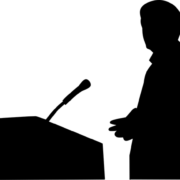


First off I would like to say excellent blog!
I had a quick question which I’d like to ask if you do not mind.
I was curious to know how you center yourself and clear
your mind prior to writing. I have had a tough time clearing my mind in getting my
thoughts out. I do take pleasure in writing however it just seems like the first 10 to 15 minutes are usually wasted
just trying to figure out how to begin. Any recommendations or
tips? Cheers!