More people are working from home than ever, and those remote workers are investing in a better workspace. Working at the kitchen table is not as conducive to productivity as you might think, so having a dedicated office space is always a good idea. Working from home presents various challenges, and you’ll need everything from a desk to sit at and a comfortable chair to sit into the specific tools required to get your job done. When it comes to tech, you need a little more than the basics you’d get at head office. It would be best to have the homeworking tech solutions that will make working from home the dream you never want to end.
Table of Contents
Getting Some Bluetooth
Your first tip is to get rid of as many wires and leads as possible. Start with a Bluetooth keyboard and mouse. These make working from home much more flexible, and you’ll never feel constrained to your desk either. While the wireless keyboard is considered the norm these days, far too few people recognize a good Bluetooth mouse’s usefulness. If you do a lot of text editing or click and drag functions, then a good mouse is indispensable.
Hubs/Surge Protectors
Setting up a home office means plugging in lots of devices, and your home’s electrical system is often going to encounter issues when you have multiple devices charging or running at full power. If you get a power surge at the worst moment, you could lose massive amounts of work and even end up with damaged equipment. Invest in some surge protectors and electrical hubs and your tech (and your home) will be much safer.
More Monitors
You might think that working from your laptop is fine, but try a few days of working with multiple monitors and you’ll never want to go back to single-screen. There’s a reason why multiple screens have become one of the big home office trends of recent years: it just makes working much easier and is one of the best ways to boost productivity. You reduce the amount of time that it takes to switch between tabs, and you can even have a video running on one monitor as you type up your latest report on another.
A Tough Firewall
In an enterprise setting, IT experts have any number of tools at their disposal to deter hackers and keep data safe. System administrators can use identity governance and administration to manage access privileges and users (if you want to know what is identity governance, click the link). In a WFH environment, things are very different.
Cybercriminals love home offices because they tend to have far fewer security measures in place than a dedicated work building. Investing in your cybersecurity is critical, and if you lack the funds to invest in a good firewall, then consider looking into short term loans. The best aspect of having a more secure tech setup in your h0me office is that you’re not just keeping your business safer, all of your private tech and online activity will be more secure too.
Webcams
With so many people working from home, the office meeting has gone online. Don’t be one of those people with a potato for a camera that will make it hard to work out who you are or what you’re saying. A good quality webcam recommended by WFH Adviser will make your Zoom calls much more productive, and you have plenty of options to choose from too.
Additional tech items are worth investing in, such as external hard drives, noise-cancelling headphones, and Bluetooth speakers for your office playlist. However, start with the above basics, and you’ll have the home office foundation that might make you never want to return to the head office ever again.
Continue Reading: Are you a parent working from home? How do you manage your work-life balance?

 Home Office Solutions-copywritercollective
Home Office Solutions-copywritercollective Easystretches-copywritercollective
Easystretches-copywritercollective  work-lifebalance-copywritercollective
work-lifebalance-copywritercollective  ParentWorking-copywritercollective
ParentWorking-copywritercollective 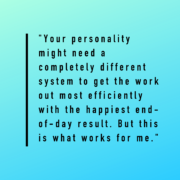 workfromhome-copywritercollective
workfromhome-copywritercollective  WorkFromHome-copywritercollective
WorkFromHome-copywritercollective  WFH-copywritercollective
WFH-copywritercollective 
 WordPress-copywritercollective
WordPress-copywritercollective